Google Adsense is one of Google’s products that allows website owners to publish their website surfaces for advertisements (images, text, video, interactive content), thereby earning money. These ads are managed, sorted and maintained by Google.
Adsense’s system examines the content of a given website and sends ads on related topics to the website. When the visitor clicks on the ad, the advertiser must be paid, part of which goes to the owner of the website displaying the ad.
How can we optimize these ads?
Let’s fix invalid Adsense traffic
The line ‘Invalid Traffic – AdSense for Content’ is sometimes a negligible amount, but sometimes it can be a significant source of income.
According to Google: Invalid click activity includes any clicks or impressions that may artificially increase an advertiser’s costs or a publisher’s revenue, for which we may choose not to charge the advertiser. This includes, but is not limited to, clicks and impressions generated by publishers when they click on their own ad, automated click tools, bots or other deceptive software.
What can we do?
Google offers some tips like:
avoiding low quality traffic sources
control of implementation
and avoiding the temptation to click on your own ads
Content! Google will penalize you if your page has more ads than content. Be careful to balance the two as it can affect the audience.
Pay attention to social media traffic – Adsense doesn’t like it. Google prefers to provide access to visitors coming from search engines or sub-sites. He especially dislikes paid traffic that is paid for separately on different platforms (eg paid posts in Facebook groups or paid retweets.)
Category blocking
Blocking or unblocking Adsense categories may affect earnings.
By default, all “safe” categories are marked as available, and risky categories (e.g. gambling) are not marked. We probably left these settings as they are.
Because we trust Google to choose the best ad for each site visitor. This is an optimistic point of view. But it’s not very real.
We may think that if we display all available ad categories on the website, we can increase advertising competition.
Some categories have a higher CPC, while others have a higher CTR. High RPM results in high CTR and high CPC. But neither works without the other.
Check the reports under ‘Allow&Blocks Ads’ to check which categories are performing poorly. Categories with a lot of impressions but little revenue are the ones that we can try to turn off, at least temporarily.
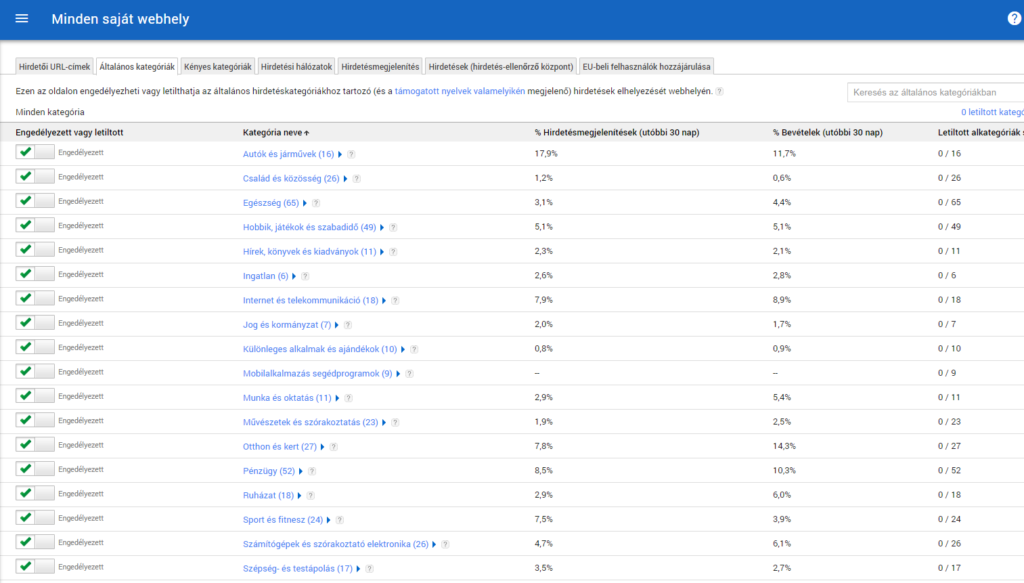
Smart pricing for higher CPCs
Many publishers are satisfied with Google Adsense’s smart pricing algorithm. This algorithm tries to ensure that it is worthwhile for advertisers to advertise on the network.
This means that whenever possible, Google will track advertiser conversions. Websites and pages that can generate higher conversion rates will receive higher CPC bids.
Unfortunately, only clicks are visible to publishers, not conversions. Therefore, we cannot target specific ad categories or advertisers to improve quality in Google’s eyes. What we can do is try to convince you that it’s worth giving you better bids and higher CPCs.
Custom channels
Custom channels can be used to create ad groups or placements that can be targeted directly at advertisers. For advertisers, this is an ability, it increases competition in the advertising space.
Anchor and in-flow ads
Every website owner knows – above-the-fold is gold. But it’s fool’s gold.
Above-the-fold ads are often the first thing a visitor sees when they land on your site. Ads are attractive. But the visitor didn’t come to see the ads, and we can’t afford to forget that. The visitor wants to view the content.
Let’s say a visitor lands on a website that promises great content. Assuming. that we are doing everything right, then the visitor sees a relevant ad and wants to click on it.
But he came for the content. Even if the offer is relevant, if the content is as good as it should be, they will keep scrolling. And by the time you’re done, you might even forget about the ad.
What to do?
Anchor ads follow users as they scroll, and in-flow ads include exit points related to content. Keep in mind that anchor ads can result in invalid clicks on mobile, so don’t use them there.
Let’s optimize for size
Depending on the website theme and settings, we can create different layouts on different devices.
Responsive sites often place ads in the wrong place on mobile, but for example, a sidebar ad unit will appear at the bottom of the post in the mobile version. So we can hide the ads that result in worse performance on mobile. Enter a separate mobile ad set that only appears on mobile devices and is optimized for mobile layout.
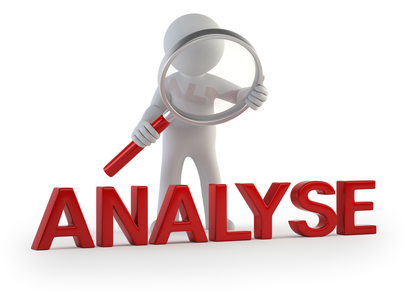
Enhanced geo-targeting
Some countries have higher CPC indicators, e.g. UK, US, Canada, etc.
Let’s use asynchronous Adsense code
In 2015, Google introduced asynchronous ad code to help publishers reduce page load time in ad units.
Let’s try several ad styles
Choosing the right ad style will help improve your ad’s visibility and reduce the chances of users skimming right through it.
There are 3 main strategies:
for mixed ads, create an ad with a background and border matching the background of the web page, this works well for pages with a white background
for complementary ads, use colors that already exist on the website, but do not exactly match the background where the ads are placed
and for contrast ads, choose colors that stand out from the background color of the website. This style works best on dark sides
Let’s try different ad sizes
As a general rule, wide ads tend to perform better than tall ads that interrupt the user’s reading.
Let’s try more placements
For this, we need to know where users spend their time on the website. From the fact that an ad setting works well for an e.g. on the website of a technology newspaper, it is not certain that it will be good for other topics as well. Likewise, just because it works for the home page doesn’t mean it’s the best setting for each subpage.
Most of the time, we can find ads in the header, sidebar, content or below the content. The only way to find out which location performs best is to set one up, then switch and measure performance against the previous setting.
Installing multiple ad units
We may choose to display more than one ad unit on the website, as this increases the likelihood that the user will click on at least one of them.
Use a link unit in smaller places
Link units are slightly different from a content ad unit: they display a list of topics relevant to the content on your site, and when a user clicks on the unit, it takes them to a results page with more ads, and payment is made when the user clicks on those ads.
They are highly distinctive and therefore more likely to elicit action.
We use both text and image ads
In the Google Adsense service, it is possible to display text-only, image-only or combined (image+text) ads.
Google specifically recommends that we enable both image and display ads for the network to maximize revenue potential.
By blocking the display of text or image ads, we can effectively eliminate about half of the space-consuming advertisers – resulting in a significantly lower revenue yield.
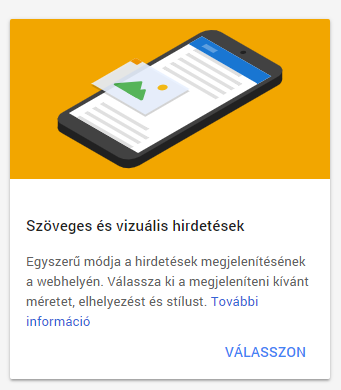
Don’t use too many filters
Adsense allows publishers to filter ads by URL or categories. This can be useful if there is a conflict of interest or if the advertiser does not wish to appear on the given page for any reason.
Even though Adsense allows publishers to filter up to 200 different websites, it is recommended to narrow this list down as much as possible. We filter only what is absolutely necessary.
Use pagination
Since Adsense does not allow automatic ad updates, publishers must configure themselves to use the latest content.
If your text posts are too long, it’s a great idea to set pagination so that the user can click on the link to view the next page.
This has two benefits: From the user’s perspective, it eliminates the need for endless scrolling and breaks the post down into manageable chunks that are more consumable. From the point of view of ad optimization, this is effective because a new ad can appear every time the page is refreshed.
A/B testing of ads
It is difficult to determine which combination (style, size, location…) is good for the website and the users. A/B testing allows us to not just guess, but to get actual data that we can use to make a decision.
In Google Adsense, you can perform A/B testing on the ‘Experiments’ tab by defining your own experimental parameters. Within the test, you can choose how to split the traffic between the test versions, although it’s better to let AdSense handle it.
We automate ad testing
Let’s imagine we want to test 3 different ad units with multiple ad styles, sizes, and ad placements. This is where automated testing comes into play. A tool called AdPushup helps advertisers automate the entire process.
Did you like the article? You can share it here!



